Eagle Booking plugin is translation ready. Make sure that your WordPress is already in your language. If not, go to: Dashboard → Settings → General → Site Language and change the Site language.
Using WPML (Recommended)
Step 1. Install & activate the WPML plugin.
Step 2. Navigate WPML → String Translation
Step 3. Translate the Eagle Booking plugin in your language.
Step 4. Click the “Save” button.
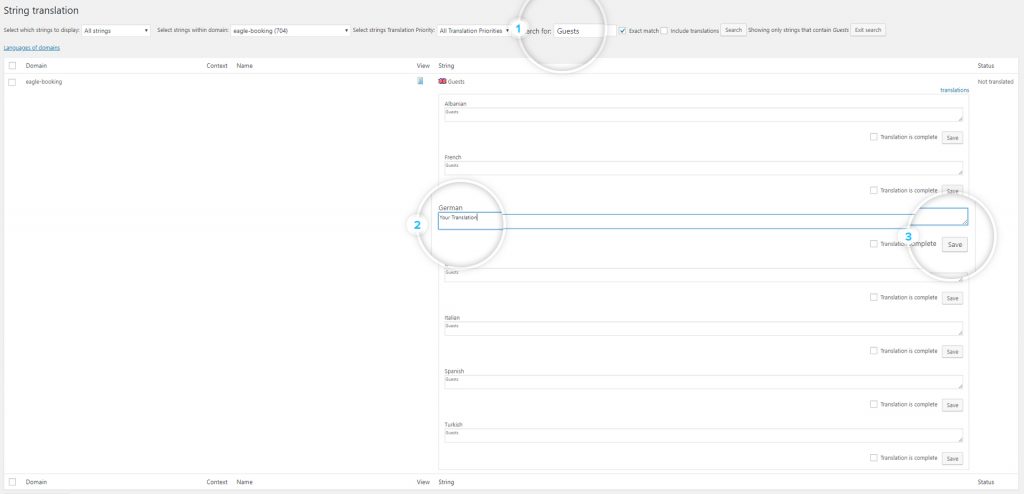
Using Loco Translate
Step 1. Install & activate the Loco Translate plugin.
Step 2. Navigate Loco Translate → Plugins → Eagle Booking
Step 3. Click on “New language“
Step 4. Choose your language.
Please Note: We recommend saving translation files in the directory wp-content/languages/loco/plugins/. This way translations are kept when you update the plugin.
Step 5. Click the “Start Translating” button.
Step 6. Translate the Eagle Booking plugin in your language.
Step 7. Click the “Save” button.
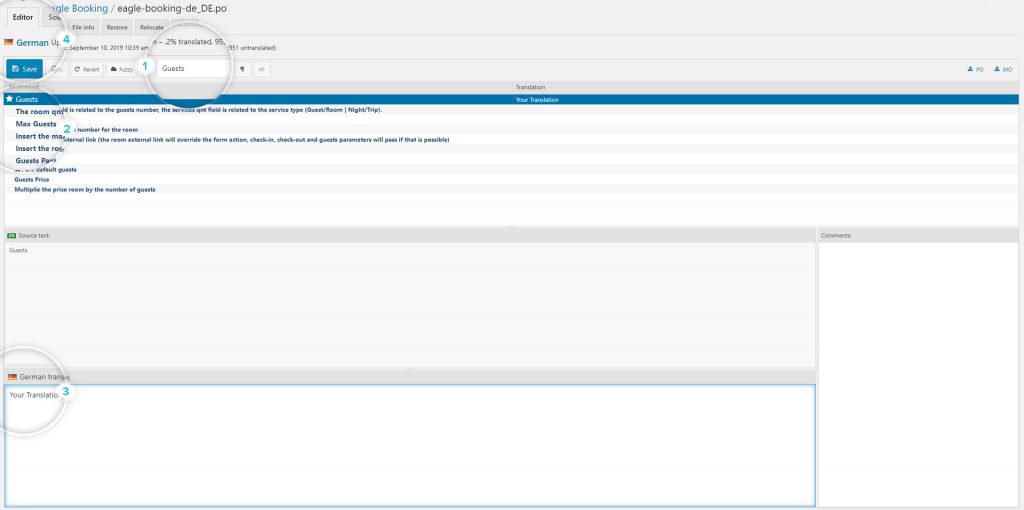
Using PoEdit (For Advanced Users)
Step 1. Download PoEdit and run it.
Step 2. Click “Create new translation“
Step 3. Navigate to wp-content/plugins/eagle-booking/languages/
Step 4. Select the default .pot file.
Step 5. Translate the Eagle Booking plugin in your language.
Step 6. Save as eagle-booking-de_DE.po and eagle-booking-de_DE.mo into wp-content/languages/plugins/
Please Note: German (de_DE) language is just an example. You can find a complete list of locale codes here.
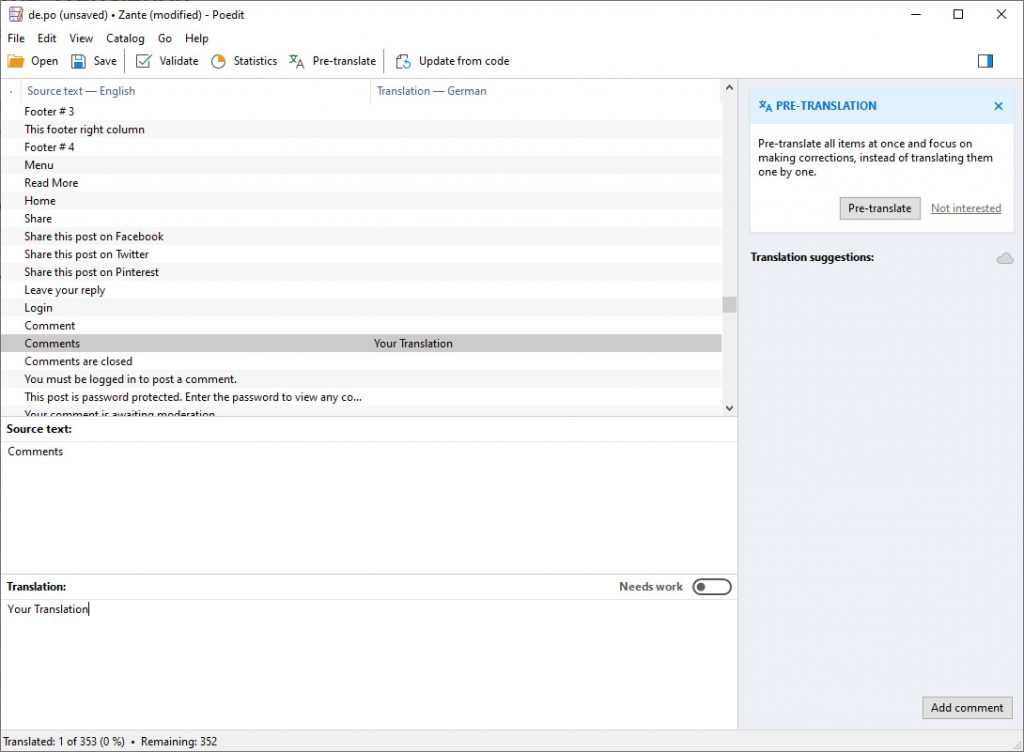
Multi-language Website
If you are going to build a multi-language website the Eagle Booking plugin is 100% compatible with WPML and Polylang.
- WPML Documentation – https://wpml.org/documentation/
- Loco Translate Documentation – https://localise.biz/wordpress/plugin/beginners
- Polylang Documentation – https://polylang.wordpress.com/documentation/
Translating Rooms and Places Slugs
If you want to have different slugs for each language then navigate: WPML → Settings → Post Types Translation → Set different slugs in different languages for Rooms / Places.
For more details please refer to WPML Documentation – https://wpml.org/documentation/getting-started-guide/translating-page-slugs/
Help Translating Eagle Booking
If you would like to help translate Eagle Booking in any language and contribute to our community then please submit a ticket in our support system where the language files are attached, your name will be credited everywhere is possible.
