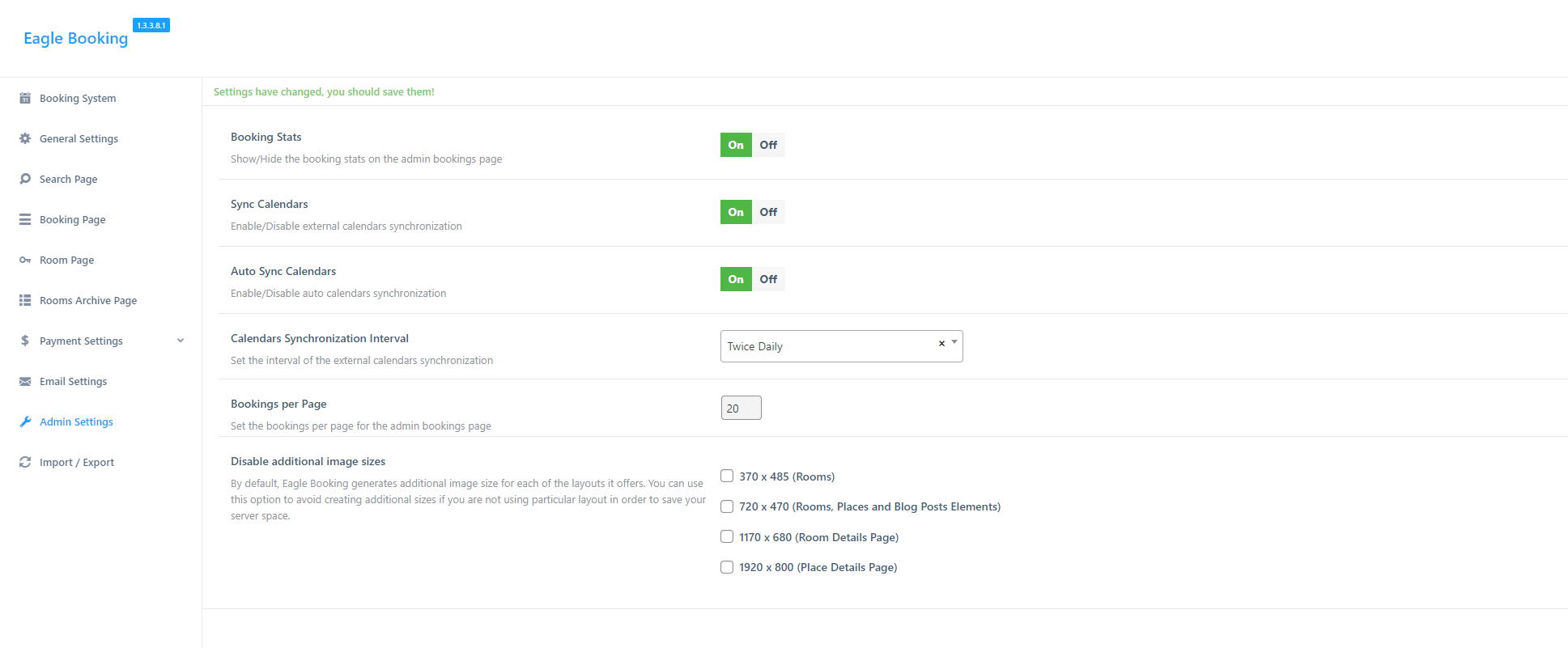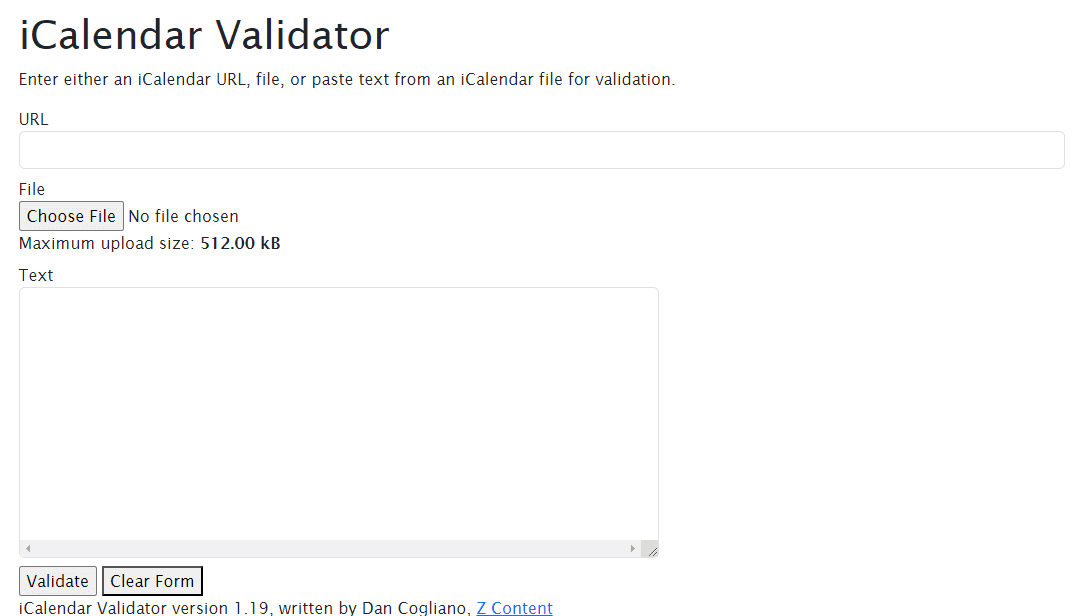Important Note: Keep in mind that the most popular channels’ calendars are NOT synced in real time, so individual reservations made on your website won’t sync immediately with your external channels.
Since the 1.3.4 version Eagle Booking supports calendar syncing using the iCalendar (iCal) standard, which is compatible with popular platforms such as Airbnb and Booking.com. During the syncing process, Eagle Booking imports bookings from third-party booking providers that support iCal.
Enable Calendars Synchronization
To enable calendar synchronization, please navigate to Eagle Booking → Settings → Admin → Sync Calendars
Auto Sync Calendars
Choose if you want to sync external calendars automatically or manually.
Calendars Synchronization Interval
Set the interval of the automatically calendars sync.
Important Note: Some channels have a daily quota on the number of times its ICS file can be called.
Export Bookings
To export your .ics calendars, please navigate: Eagle Booking → Sync Calendars and copy the calendar URL of the respective room.
Import Bookings
To import your .ics calendars, please navigate: Eagle Booking → Sync Calendars and add a new calendar URL in the respective room.
Validate iCal URL
Ensure that the URL you’re using is a valid .ics file by using iCalendar Validator