To setup Stripe as payment method please login to your Stripe account and navigate to Developers API Keys
Step 1. Copy your Publishable key
Step 2. Copy your Secret key
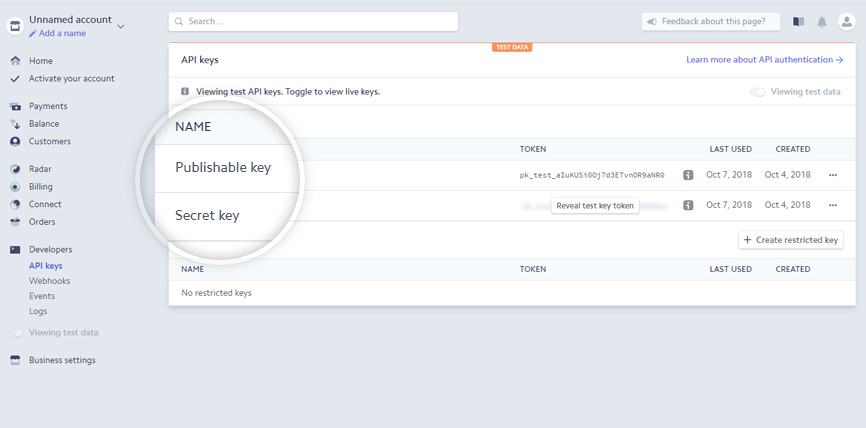
Step 3. Navigate Eagle Booking → Settings → Payment Settings → Stripe
Step 4. Set and Publishable key and Secret key

Please Note: Stripe payment method will work only in a live environment. Stripe Live requires an SSL Certificate to be installed on your server. Your website must use https:// rather than http://
