To setup PayPal as payment method, please login to your business PayPal account and:
Step 1. Go to your Account Settings.
Step 2. Click Website payments on the left.
Step 3. Click Update next to “Website preferences.”
Step 4. Select “On” for “Auto Return for website payments.”
Step 5 . In the “Return URL” field, enter the return URL that you’ll send your buyers to after a transaction completes.
Step 6. Click Save.
Step 7 . Select “On” for “Payment Data Transfer.”
Step 8. Your identity token will be displayed in the “Payment Data Transfer” section.
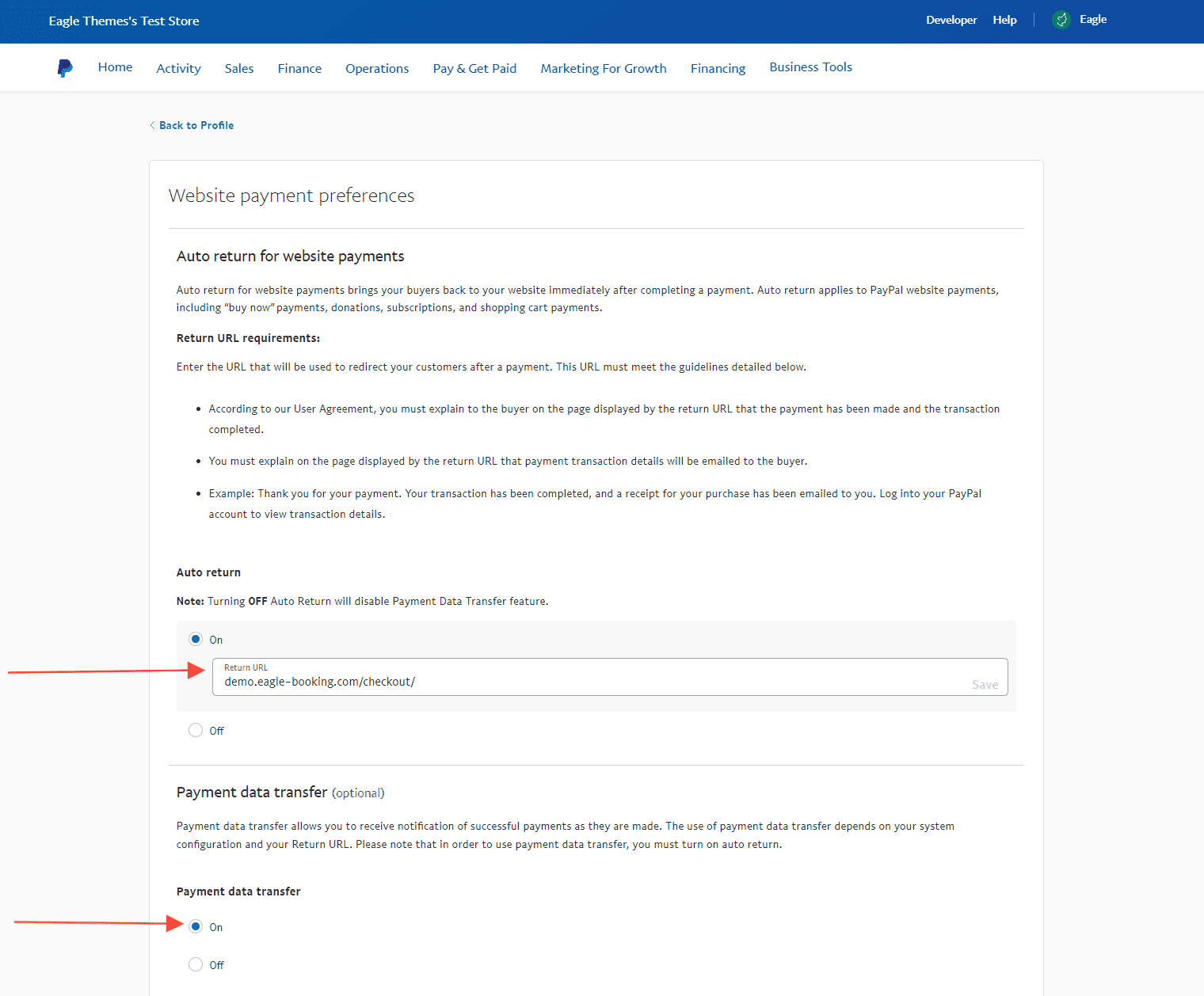
Step 9. Now navigate Eagle Booking → Settings → Payment Settings → PayPal
Step 10. Set the PayPal Email and PDT identity token
Please Note: PayPal payment method will work only in a live environment. The PayPal account must be a business account. PayPal currency must be the same with the account currency. PayPal requires an SSL Certificate to be installed on your server. Your website must use https:// rather than http://
https://www.paypal.com/us/cshelp/article/how-do-i-enable-payment-data-transfer-pdt-token-help542
