To set up 2Checkout as a payment method please log in to your 2Checkout account and navigate to Integrations → Webhooks & API
Step 1. Copy your Merchant Code
Step 2. Copy your Secret Word
Step 3. Navigate Eagle Booking → Settings → Payment Settings → 2checkout → Set your Merchant Code and your Secret Word
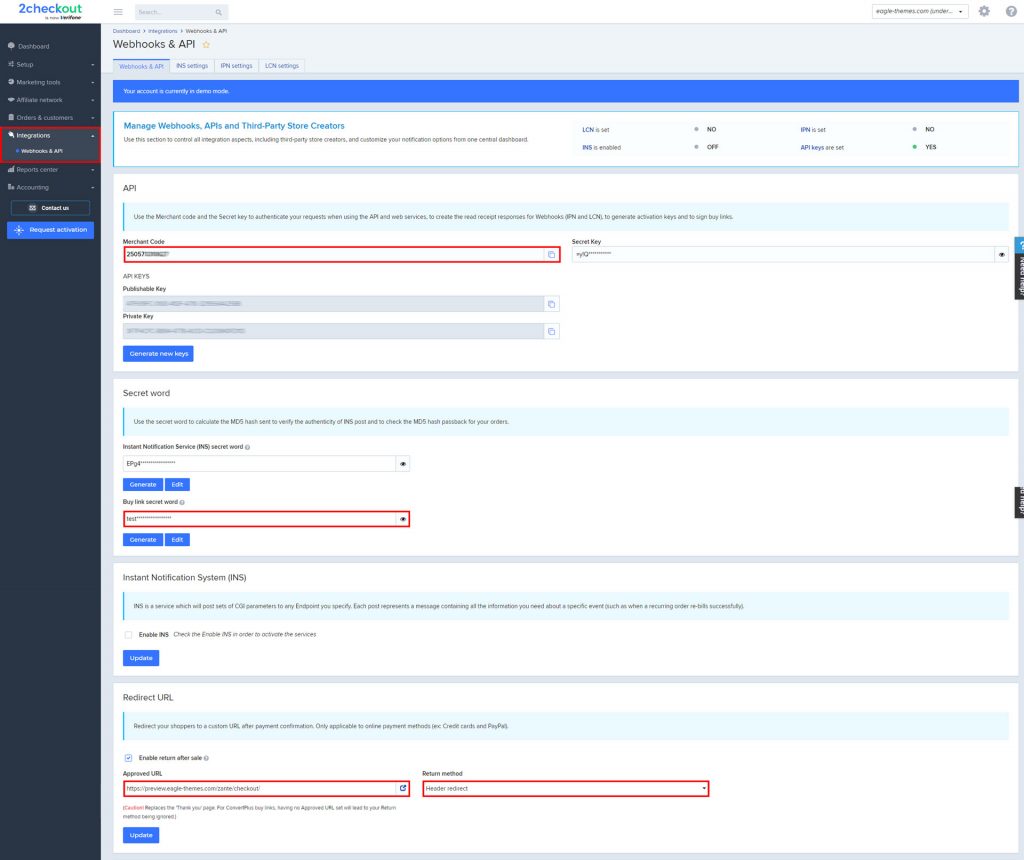
Please Note: In case you are using 2Checkout Sandbox for test purposes you must ensure that you have set the Direct Return option to Header Redirect and that you have set in the Approved URL field your checkout URL e.g. https://www.mysite.com/checkout/
Please Note: In case you are using 2Checkout Sandbox for test purposes you have to use specific data provided by 2checkout here.
